In this edition of Tech Bits and Bobs I would like to give a quick overview of how to reference variables and secrets, that are defined in the repository variables and secrets and in a GitHub Deployment Environment, in a reusable GitHub workflow. Disclaimer: there’s a tiny nuance to be aware of when it comes to referencing secrets 😼
The good thing is that you can reference all the variables and secrets that are coming both from the repository secrets and variables and the deployment environments in a regular way, i.e. ${{ secrets.MY_SECRET_FROM_ANYWHERE }} or ${{ vars.MY_VAR_FROM_ANYWHERE }}. The only caveat here is that when you want to reference secrets in a reusable workflow, be it from the repo or a deployment environment, you need to provide secrets: inherit parameter in the parent workflow job that is calling upon a reusable workflow. This parameter allows reusable workflow to access the secrets that the parent workflow has access to.
The funny thing is that it seems like secrets: inherit didn’t quite work initially when you needed to reference secrets from deployment environment in a reusable workflow and you had to explicitly declare all secret definitions in a reusable workflow and pass them as input from a parent workflow, but fortunately we don’t need to do it anymore, phew!
Ok, back to the point. Let’s say I have a GitHub deployment environment called dev where I have a secret called MY_SECRETY_SECRET with value meowfoobar and a non-sensitive variable MY_VAR_TEST with value Meow!. In the repository secrets and variable I have also declared a secret called ME_REPO_SECRET with value bla and a non-sensitive variable MY_REPO_VAR_TEST with value Meow from Repo!.
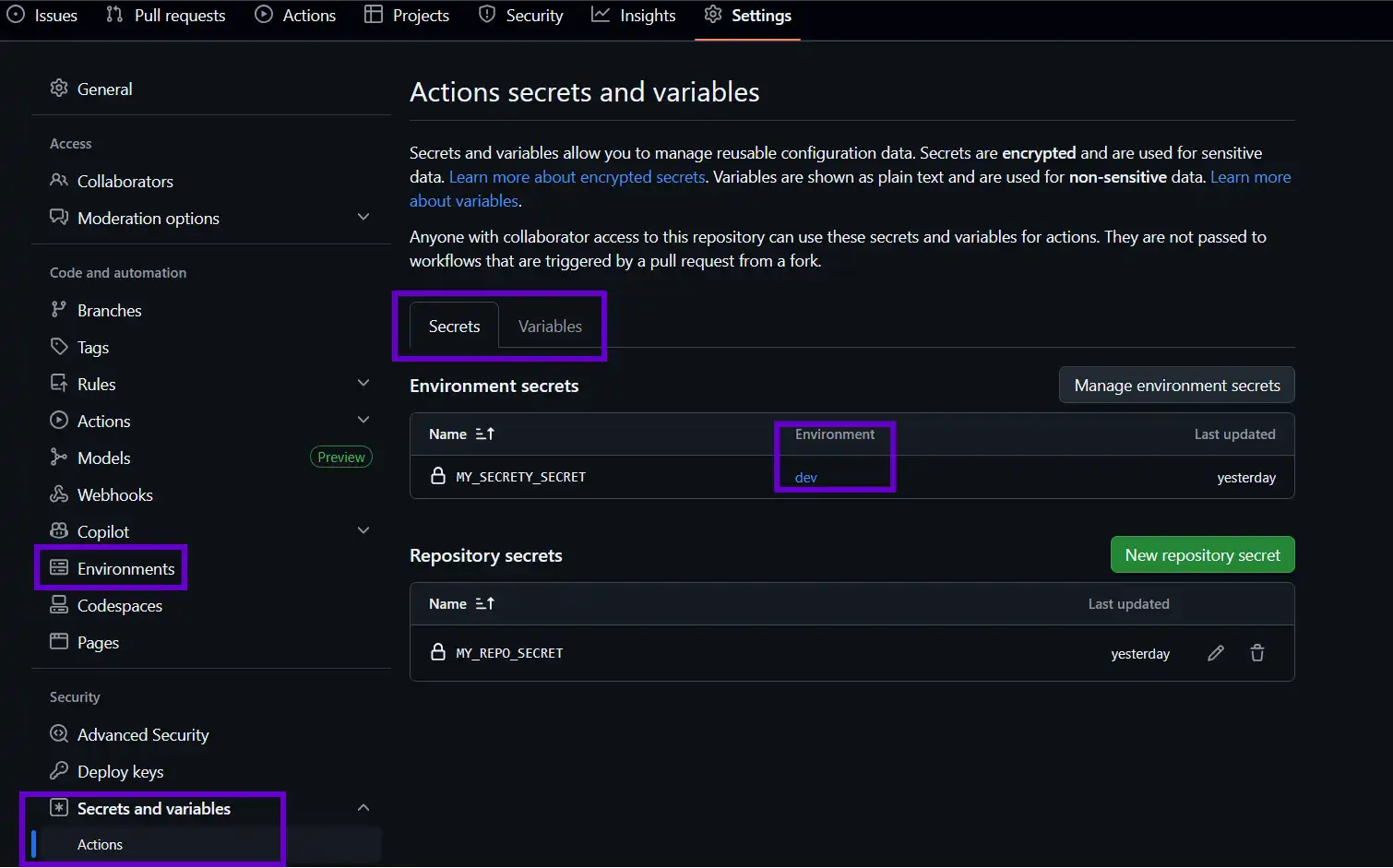
In addition I have a parent-workflow.yaml with a deployment stage that calls reusable-workflow.yaml that will reference secrets and variables, both from the dev deployment environment and the repository itself.
To make this work I need to explicitly define secret inheritance as input to the reusable workflow from the parent workflow. I will also parameterize deployment environment name for reusability across deployment jobs:
# parent-workflow.yaml
name: Main workflow
on:
workflow_dispatch:
jobs:
regular-job:
name: Regular build job
runs-on: ubuntu-latest
steps:
- name: Run a build step
run: echo "This is a regular job step...nothing to see here."
deploy-dev:
name: Deployment stage - Dev
uses: ./.github/workflows/reusable-workflow.yaml
with:
deployment-environment: dev
secrets: inherit # <- Pass secrets to reusable workflow
Once inheritance is defined reusable workflow can reference all variables and secrets just as you would do in a parent workflow - validation script that job steps are pointing to in this example to ensure that all values are set and have expected values is available here: validate-input.sh.
# reusable-workflow.yaml
---
name: Reusable workflow - Validate deployment environment secret
on:
workflow_call:
inputs:
deployment-environment:
description: GitHub deployment environment
required: true
type: string
jobs:
validate-secret:
name: Validate deployment environment secret
runs-on: ubuntu-latest
environment: ${{ inputs.deployment-environment }}
steps:
- uses: actions/checkout@v4.2.2
- name: Check if repo secret is set and has expected value
run: bash ${GITHUB_WORKSPACE}/util-scripts/validate-input.sh "${{ secrets.MY_REPO_SECRET }}" "bla"
- name: Validate repository and deployment environment variables
shell: bash
run: |
echo "Deployment environment variable: ${{ vars.MY_VAR_TEST }}"
echo "Repository variable: ${{ vars.MY_REPO_VAR_TEST }}"
- name: Check if deployment environment secret is set and has expected value
shell: bash
run: bash ${GITHUB_WORKSPACE}/util-scripts/validate-input.sh "${{ secrets.MY_SECRETY_SECRET }}" "meowfoobar"
You can find a full example with step-by-step instructions on how to test it yourself in my GitHub repo: guidemetothemoon/cloudy-labs.
That’s it from me this time, thanks for checking in!
Stay secure, stay safe. Till we connect again!😼